生成 Sora 2 专业版故事板
Sora 2 故事板是我们最先进的编辑工具,让您能够完全控制在时间轴上指导动作。每张卡片代表视频中的一个时刻,让您描述剪辑中特定点的场景、角色和动作。精确规划每个动作和场景。
点击此处或拖放图片
支持20MB以下的JPG/JPEG/PNG图片
准备创建您的故事板
您的生成内容
What is Sora 2 Pro Storyboard?
The most advanced editing tool for AI video creation
Sora 2 Storyboard transforms how you create AI videos by breaking them into editable cards on a timeline. Each card represents a specific moment where you can define actions, camera movements, and scene details. This card-based system gives you unprecedented control over narrative pacing and visual flow, making it ideal for creating professional videos with complex sequences and smooth transitions.
Card-Based Timeline
Break your video into editable cards. Each card controls a specific moment with its own description and timing.
Precise Action Control
Direct every action with precision. Adjust spacing between cards to fine-tune when and how movements occur.
Pro Video Lengths
Generate videos up to 25 seconds with Pro access. Create longer sequences without breaking continuity.
Why Use Storyboard Build better narratives
Precision Timeline Control
Storyboards excel at controlling pacing. Adjust card spacing to fine-tune how long each moment lasts before transitioning to the next action.
Edit Cards Individually
Each card controls a specific action. Review and revise any card in the lightbox to perfect both description and placement without affecting other scenes.
Reduce Rework Dramatically
Organize each scene in advance with storyboard cards. This eliminates trial and error, reducing editing time and ensuring consistent results from the start.
Maintain Visual Continuity
Preserve character and object consistency across all frames. Storyboards ensure colors, positions, and visual elements remain constant throughout your video.
How to Use Storyboard
Master the card-based timeline system
Create Storyboard Cards
Click the storyboard button in the composer. Add cards on the timeline—each card represents a specific moment. Describe settings, characters, and actions for each point.
Adjust Card Spacing
Position cards on the timeline carefully. Too close creates abrupt cuts; too far adds extra details. Moderate distance produces the smoothest transitions and proper pacing.
Review & Generate
Edit cards individually in the lightbox. Tweak descriptions and placements to perfect each scene. Generate your video with precisely controlled actions and timing.
What Users Say About Storyboard?
Ely R.
The Storyboard feature is a game-changer! I can now create multi-scene narratives with complete control over pacing and content. Perfect for my short film projects!
Mile L.
Finally! A tool that lets me structure my marketing campaigns with multiple scenes. Each scene tells part of the story, and the transitions are seamless.
Sona M.
As an educator, Storyboard helps me create step-by-step tutorial videos with clear scene breaks. My students love the structured approach!
Jon K.
The ability to define custom durations for each scene gives me precise control. It's like having a professional video editor at my fingertips.
Kitter T.
Being able to visualize my script with multiple scenes before production saves me tons of time and money. Storyboard is essential for my workflow now.
Mich B.
The duration control is brilliant. I can allocate time exactly where I need it—longer intro, quick middle scenes, powerful ending. It just works!
FAQ for Sora 2 Pro Storyboard
What is Sora 2 Pro Storyboard?
Sora 2 Pro Storyboard is a multi-scene video creation tool powered by Sora 2. It allows you to define multiple scenes with custom prompts and durations to create structured narratives.
How many scenes can I add?
You can add as many scenes as you need, as long as the total duration of all scenes equals your selected video length (10s, 15s, or 25s).
What is card spacing and why does it matter?
Card spacing is the distance between storyboard cards on your timeline. Proper spacing is crucial: too close creates abrupt, jarring cuts between scenes; too far apart allows Sora to add unintended details or actions. Moderate spacing produces the smoothest, most natural transitions.
Can I edit individual cards after creating them?
Yes! Each card can be reviewed and revised individually in the lightbox. You can tweak both the description and the card's placement on the timeline, allowing you to perfect each scene without affecting the others.
How much does Storyboard cost?
Cost depends on total video length: 10 seconds = 40 gems, 15 seconds = 80 gems, 25 seconds = 160 gems. The cost is the same regardless of how many scenes you create.
What video lengths can I create with Pro access?
Pro users can generate videos up to 25 seconds in length. This extended duration allows you to create longer narrative sequences without breaking continuity, perfect for complex storytelling and professional content creation.